Please note that you can't vote on your own reviews, so you won't see the Useful, Funny, and Cool buttons for those. Keep in mind that promotional use of a personal user account is a violation of Yelp's Terms of Service, so business owners shouldn't vote on reviews of their own business and everyone should avoid voting on reviews of businesses with which they're affiliated.
Instructions for:
- Website (www.yelp.com)
- iPhone/Android
To vote on a review from yelp.com
- Log in to your account
- Locate a review
- Click Useful, Funny, or Cool:
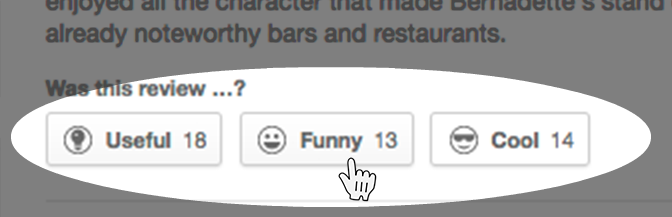
If you're using an iPhone/Android
- Log in to your account
- Locate a review
- Tap the review to expand it
- Tap Useful, Funny, or Cool (or all three):
You can undo a vote by tapping or clicking the buttons again.
